Telegram RU
-
Group
 599 Members ()
599 Members () -
Group

Тбилиси для людей и про людей
21,679 Members () -
Group

آزمون پلاس+
20,104 Members () -
Group

• 𝗧𝗛𝗘 𝗕𝗢𝗬𝗭 ˢⁱˣᵗʰ ˢᵉⁿˢᵉ •
5,544 Members () -
Group

𝑭𝑳𝑨𝑺𝑯 𝑴𝑨𝑺𝑹
23,081 Members () -
Group

صـــــوت المـــطر 🫶 ⛈🌹
2,564 Members () -
Group

NEWS BLOG MEDIA
340 Members () -
Group

Zoomit | زومیت
89,268 Members () -
Channel

مدرسة الامام البخاري
3,918 Members () -
Group
-
Channel
-
Group
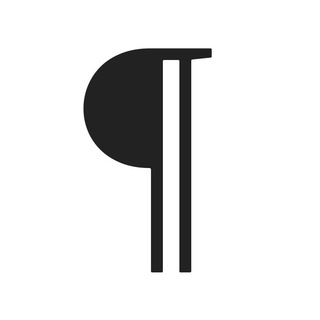
По правилам
1,789 Members () -
Group

Объявления (Хабаровск)
6,934 Members () -
Group

شهرزیبای من بابلسر
20,661 Members () -
Group
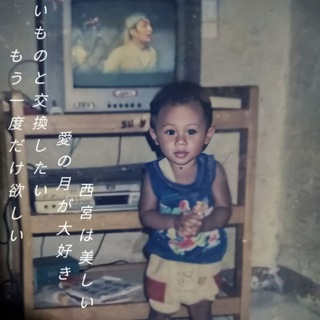
二級職業安全主任 (OSO II) 討論區 | CSRADAR
472 Members () -
Group
-
Group

SPEKA
8,011 Members () -
Group
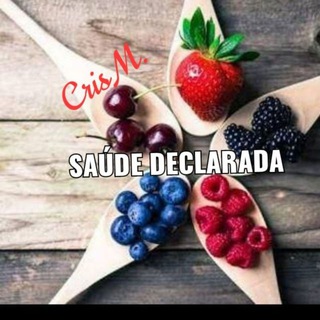
🍇🍃 Saúde declarada🍇🍃
556 Members () -
Group

کاربران مالی اکسل
2,548 Members () -
Group

красота
2,289 Members () -
Group

Севастополь | Интересное | Новости
59,700 Members () -
Group

شب های بارانی 🌨☔️
613 Members () -
Group

Stranger Things
494 Members () -
Group
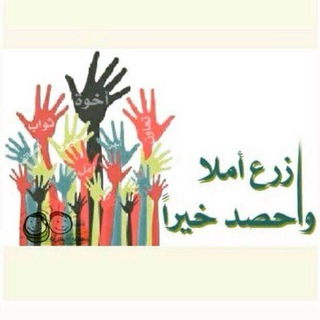
الثقافة القرآنية
8,407 Members () -
Group
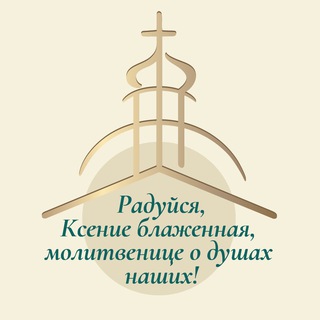
Смоленка/Ксения Блаженная/Добро
5,810 Members () -
Group
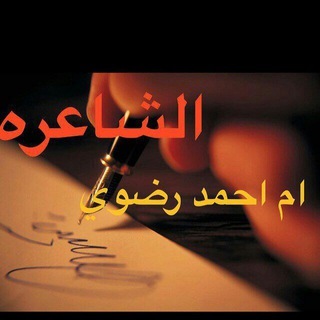
قناه رقيه للشاعره ام احمد شهد الرضوي
1,054 Members () -
Group
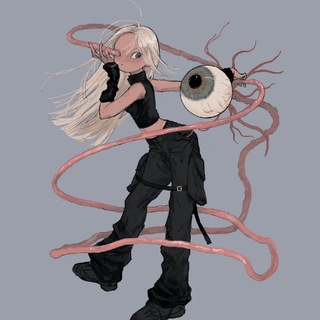
s ᴡ ᴇ ᴇ ᴛ ʟ ʏ
1,911 Members () -
Group

Амурский колледж сервиса и торговли
485 Members () -
Group

مُزهِرة🌸.
2,801 Members () -
Group

M𝑶𝑶𝑵𝑺𝑯𝑰𝑵𝑬 ㇱ
963 Members () -
Group

Cryptoinvestor |метавсесвіт
3,282 Members () -
Group

﮼هنا،تكوني،أنثى،ناعمة 🥣🍯 💅🏻🧖🏻♀️💆🏼♀️
4,661 Members () -
Group

Кытманов FM
760 Members () -
Channel

DEGURL HOUSE OFC
591 Members () -
Group

كـلام مـن قـلـب مـجـروح+💔
492 Members () -
Group
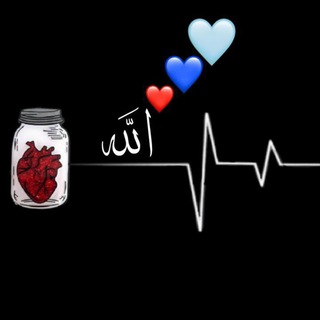
بعضٌ من اللُطف💙🌸
472 Members () -
Group
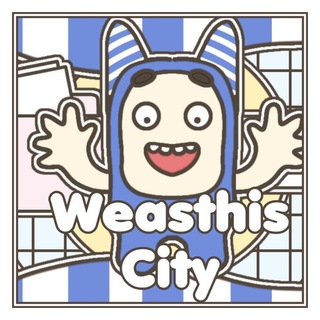
WEASTHIS CITY
800 Members () -
Group

Empire decor
831 Members () -
Group

السادس العلمي ((الاحيائي))
20,269 Members () -
Group
-
Group
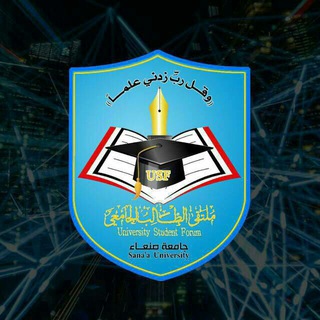
كلية الزراعة USF
1,274 Members () -
Channel

🇮🇷انتخابات شوراهای شهر (استان کرمانشاه)
13,946 Members () -
Group

Таргетолог Наиль Закиров
1,014 Members () -
Group

fineness🦋.
733 Members () -
Group

聯合資訊 - 柴小杏
8,383 Members () -
Group
-
Group

صدا ، آواز ، آموزش ، موسیقی
7,679 Members () -
Group
-
Group

Reem Sameer Shaikh 💞🧚♀️
340 Members () -
Group

мальчик на скалах
6,425 Members () -
Group

Tarix quiz testlar
421 Members () -
Group

باقِ أثرك.
2,280 Members () -
Group

Feel Something
783 Members () -
Channel

𝕯𝖆𝖗𝖐 𝖕𝖎𝖈 ✘
3,847 Members () -
Group
-
Group

Look right
1,176 Members () -
Group

DeZa | ДНР
3,325 Members () -
Group

☆ HOT_HINDI_MOVIES ☆
2,496 Members () -
Group

آموزش تجارت خارجی . واردات و صادرات
1,267 Members () -
Channel

بسیج دانشجویی دانشگاه زنجان
952 Members () -
Group

Мостинец. PRO Жизнь.
1,524 Members () -
Group

️️ توییتر دانشگاه تهرانیها
76,291 Members () -
Group

Books World
3,523 Members () -
Group
-
Group

معلومات وغرائب وثقف نفسك
471 Members () -
Group
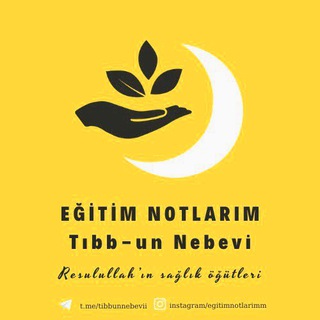
Eğitim Notlarım📒🖊
2,704 Members () -
Group
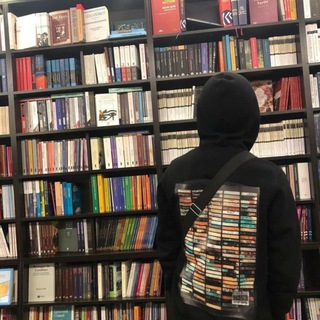
Xushnudbek's blog)
958 Members () -
Group

لَحَظَاََتَ فَرَيَدَةَ 💞 💞 👩❤️👨
1,712 Members () -
Group
-
Group

🌸عالم بهجة🌸
423 Members () -
Group
-
Group
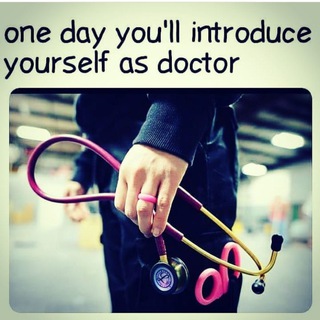
Motivation for future doctors 💕💖
1,835 Members () -
Group

Cinemetro
35,145 Members () -
Group
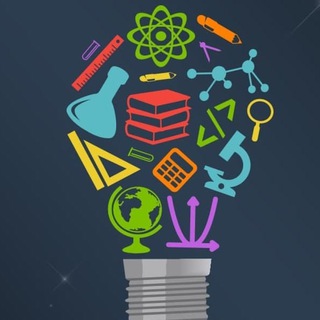
Оренбург | Культура | Наука
30,160 Members () -
Group

सुविचार👌
420 Members () -
Group

🍂Cheshmak🍂
4,201 Members () -
Group

🎾🏀 Ставки на теннис, баскетбол
1,252 Members () -
Group
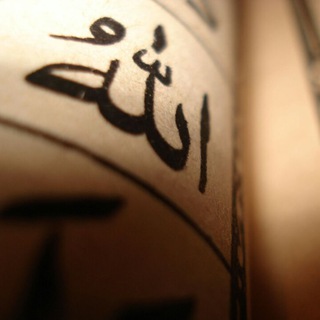
📮نصائح زوجية للبيت السعيد📮
3,993 Members () -
Group

Freya Community Russian
361 Members () -
Group

مهتاب قربانی
609 Members () -
Group

🍰🍩حِلُوٌ وَمَالِحٌ 🍔🥘
439 Members () -
Group

Карельская барабулька
1,327 Members () -
Group

Arzon tel va noutbuklar
349 Members () -
Group

Ишга Марҳамат №1
3,360 Members () -
Group
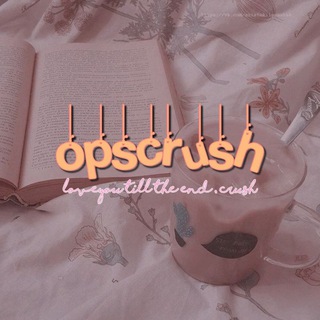
` dear crush 🧚🏻♀
2,784 Members () -
Group

الاستاذ حسين الغريب
112,395 Members () -
Group

💜 موج ارامش کانال مینا جهانبخش
32,236 Members () -
Group

Ленінскі 97%
330 Members () -
Group

خانه عينك
1,772 Members () -
Group

🎯 PROFIT BULLSEYE 🎯
751 Members () -
Group

قناة صدقه جاريه لوجه الله تعالى
932 Members () -
Group

C# باسهل الطرق مع المترب تكنوفون
401 Members () -
Group
-
Group

اتو گالري نظيفي
304 Members () -
Group

Аксинья Гурьянова
10,213 Members () -
Group

FURTUU MEDIA
810 Members () -
Group
-
Group
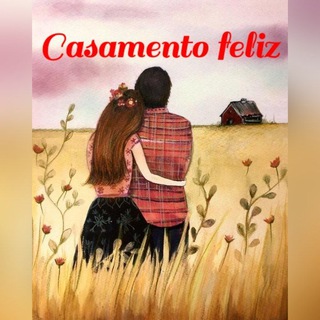
👫Casamento Feliz❤
2,496 Members () -
Group

Чат Криптонца
12,015 Members () -
Group

✿لَا تَخَفْ وَلَا تَحْزَنْ ۖ إِنَّا مُنَجُّوكَ✿
1,284 Members ()
Telegram also includes useful security options in this menu, which differ in name slightly on Android and iPhone. Use Passcode Lock to keep people from reading your chats. You can review all Active Sessions and terminate any logins that you no longer use. Next up, tap “Mute for” in the menu and then choose the desired mute duration in the pop-up menu. If you want to choose a custom date and time, tap Mute until and then set the date and time. To create one of these, go to Settings or a Chat Info page, click Edit > click the Profile Picture > select Sticker or Emoji.
Edit Sent Messages Telegram Messenger Tricks Should I use Telegram? From suicide to graft: After power shift in Mumbai, key cases go on the b... edited message on telegram
Do you know that Telegram offers a handful of readymade app icons so that you can change the look of the icon depending on your home screen layout? Ever since I stumbled upon this hidden Telegram hack, I have been using it to amp up the home screen customization game. If you are also in the same boat, you would find it pretty cool as well. Send Uncompressed Media without Changing the File Extension Reminder on messaging apps has been one of the most sought-after features and finally, you can use it on Telegram. Recently, WhatsApp partnered with Any.do to bring Reminders, however, Telegram has implemented this feature natively. Though there is one lingering issue. You can only set reminders in the “Saved Messages” section. Type out the task and tap and hold the “send” button. Here, choose “set a reminder” and pick your date and time. Telegram will send a reminder notification just like Google Calendar or other task management apps. While the feature is good, we would have loved it more had it been available for user chats too. In Telegram, you can adjust the color and background. If you like, you can even set up your own custom theme to make Telegram look exactly the way you like.
To enable this go to Settings and choose “Privacy and Security” from the list. Next, tap on “Passcode Lock” under the Security heading, then set your password lock on! A further privacy blunder is that Telegram notifies your contacts when you join it — unless you don’t give it permission to access your contacts. The app doesn’t warn you it’s about to ping your contacts, and that’s a big caveat for those who want to use Telegram to keep a low profile.
Warning: Undefined variable $t in /var/www/bootg/news.php on line 33
RU